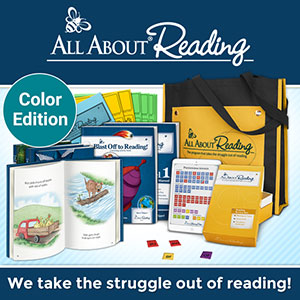This is my complete review of Kidztype. I was compensated for my time, but all opinions expressed are my own.
I'm not sure exactly how I escaped it, but somehow I managed to get through school without a formal typing class. Computers weren't super common when I was young; we didn't even own one until I was in high school.
I do vaguely remember a couple of introductory typing classes as part of another class, but they obviously didn't sink in.
The result, well, it takes me a lot longer to write these posts then it should.
All joking aside, I have always been a bit self-conscious about my typing, especially as it is such a needed skill. Gone are the times when you could have a job that didn't use computers in some aspect. And more and more commonly, you see people carrying laptops or tablets rather than pen and paper.
Kids need to learn to type. They need to learn to type correctly, so they can type quickly and with accuracy.
While it is a skill they need, I don't think you need a costly program to teach it.
In fact, I think the free site KidzType can offer good instruction as well as fun typing games for review.
How KidzType Teaches Typing
KidzType focuses on touch typing. Which means they want kids to know where their fingers are and not have to look at the keyboard to type.
They introduce the most common keys (home row) first and build on from there.
The order the keys are learned in doesn't differ from other typing programs, so the key difference is presentation.
Giving the lessons a fun presentation is definitely an advantage when you want kids to learn.
- Dancemat Typing
- Typing Games
- Typing Lessons
- Typing Exercise
- Typing Practices
- Typing Tests
Out of all of these the Dancemat Typing and the Typing Games were the most intriguing to my kids because of the fun animations and simplicity of use.
The other four options seem like great typing options for older kids who don't want little characters or are past that initial learning stage but still want to work on typing speed. Or of course, they would be great options for adults who never quite learned.
Why KidzType Appeals to Kids
Kids don't want to type pages of words over and over. The fun graphics and simple one line practice in the dance mat typing adds an element of fun to basic typing instruction.
My 9-year-old says, "Kidztype is fun and easy, and I love the little characters."
Plus, you also have all the free typing games they offer. These are all short little games that review some part of the typing instruction whether it is specific keys, rows, or typing words.
The games are my 10-year-old's favorites, "I like the racing games even though I can't seem to win."
My kids were so excited about the typing games they had to get their dad to play too. They didn't believe it was possible to beat the computer; he proved them wrong.
Be Aware of this Drawback
The one thing I didn't care for was the advertisements on the top and side of the screen while the kids are typing. Now, these are totally expected since it is a free site, and they definitely won't stop me from using the KidzType program.
The good news is, on some of the pages, you are able to make the typing screen take up the full screen getting rid of the advertisements.
Of course my kids mainly wanted the typing games that couldn't be full screen.
So while you should know the advertisements are there; you should also know they do not ever impact the typing area.
Will We Continue to Use KidzType?
You definitely cannot get a better price for the variety of typing instruction and typing games KidzType has to offer.
Plus, I have yet to hear a kid complain about typing.
In fact, if I find some extra time I may try to teach myself how to type correctly.












.jpg)
.jpg)