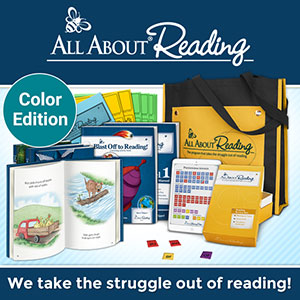This is my full review of Safe Vision app. I was compensated and received a premium subscription in exchange for my honest review.
There is a lot of scary stuff going around about YouTube lately. As a parent, it definitely makes you think twice about letting your kids watch anything on there, yet we know there is an abundance of great entertaining and informational even educational videos out there! So how can you enjoy the good and avoid the bad?
The most obvious option is to always watch with your child. This is a very idealistic way to approach the subject, and while it may work for a few parents, the majority of us cannot watch every second of every video with all of our kids.
If you fall in that majority, why not look into using Safe Vision!
Safe Vision is an app designed to make it possible for your kids to enjoy videos you approve on YouTube without you worrying about them finding the junk.
What Makes Safe Vision Safe?
When you create an account on Safe Vision you make a profile for your child, and you can choose for the app to add pre-approved channels for your child's age group. If you don't want to go that route, you can add channels manually.
If you change your mind on a channel, just delete it. You also have the ability to lock and unlock specific videos in a channel if you know some are just not kid friendly. I really think this is the ultimate in parental control because you can add the videos you yourself have watched and you know your kids enjoy without having them wander away from them!
Aside from the video controls themselves, there are no ads! I love this since I cringe every time a video starts with an ad.
Now when your child wants to watch YouTube you simply let them watch through the Safe Vision app instead.
Why the Premium Version of Safe Vision?
The Safe Vision app has a free version which is great for a trial, but really, the premium version gives you a lot of benefits!
Benefits of Safe Vision Premium
- Unlimited Devices
- Up to 7 Child Profiles
- Unlock Unlimited Channels per Day
- Watch Longer than an Hour per Day
- Set a Time Limit for Each Child
The free version definitely has many limitations, but the premium subscription opens a lot for possibilities! Profiles for each kid available on unlimited devices means each kid can watch their own parent approved favorites at the same time. You also have the ability to set a daily time limit (in 30 minute increments) for each child.
Drawbacks to the Safe Vision App
The only real drawback to the app is that if you really want to customize it, rather than just use what they suggest, it can take a considerable amount of time to set up. Of course that will also depend on how many profiles you are setting up and how many channels or videos you want to unlock.
The other thing I want to mention is not exactly a drawback, but it is something to be aware of. There is a learning curve. This is not going to be an app that you can install and immediately hand to your kids. It took me a few tries to get the hang of moving between the parent profile and the kids as well as adding videos. And you must not forget your password since you need it to move between accounts!
Tips for Getting the Most out of Safe Vision
- When searching for specific videos be sure to click "Search Everywhere" if it can't find what you want.
- If you are looking for a specific video rather than a channel, just scroll down; the videos are listed under the channel and can be unlocked individually.
- Have your kids mark the green star under their favorite videos for easier access!
- You will need to show little ones how to navigate between videos if using the full screen option because the app does not automatically start the next video.
So, if you are one of the majority of parents who cannot always watch with your kids, but you still want the ability to allow your kids some YouTube time, why not give Safe Vision a try!
And please, regardless of how you choose to watch YouTube, please teach your kids that if anything strange or scary comes on the screen they need to turn it off immediately and get you! Having an action they can take enables them to act rather than freeze and watch!
Try Safe Vision Premium App for FREE
Here is how you can get a free 1-year premium subscription, but you have to sign up before March 31, 2019!
- Install the Safe Vision app on your phone or tablet.
- Sign up for a new account.
- Use the in-app support (yell at us) to send the code IHNMARCH2019
- Within a day or two you should receive an email confirming your 1-year premium subscription.












.jpg)
.jpg)